Installation
Anofie comes with an installer that makes the installation process fully automated and smooth as 🍻
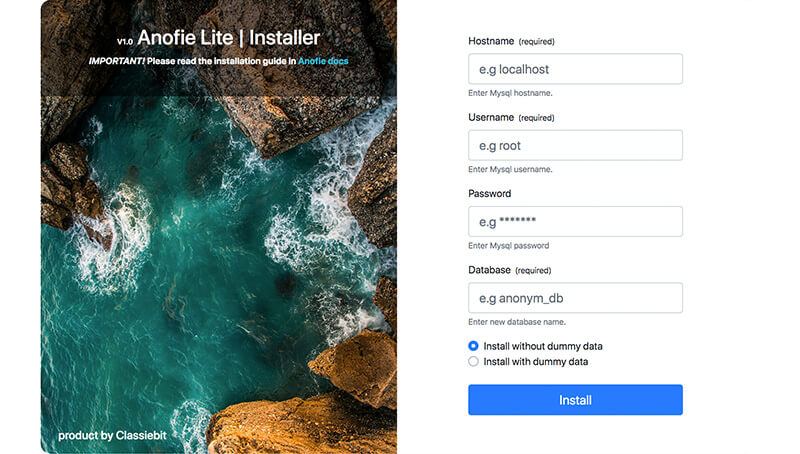
{info.fa-youtube} Here's a complete video tutorial guide for getting started quickly Anofie Academy ✌️
Server Requirements
- PHP version 5.6 or newer is recommended.
- Make sure .htaccess is enabled.
Remember
- If installing on the local system, please do not create a database, just enter localhost database credentials & installer will auto-create the new database.
- Anofie can also be installed on
subdomain.example.comorexample.com/subfolder/ - The
captcha&uploaddirectory must be writable - After installation if you see something like
Error number: 1146 Table settings don't existor ablank page, just hit refresh.
Install
-
Download & Unzip the package.
-
Copy all from the Anofie package folder and paste into your website directory.
-
You website directory should look like this.
example.com │ ├── application ├── captcha ├── install ├── system ├── themes ├── upload │ ├── .htaccess └── index.php -
Visit
example.com/installto run the installer. -
Enter database credentials.
-
Choose if you wish to install with or without dummy data.
-
Click Install to start the installation process.
-
After the installation sucessful, PLEASE DELETE THE INSTALL FOLDER
{warning} Make sure .htaccess files exist and not hidden.
{danger} DO NOT FORGET TO DELETE THE INSTALL FOLDER